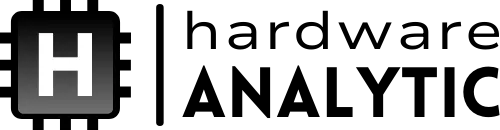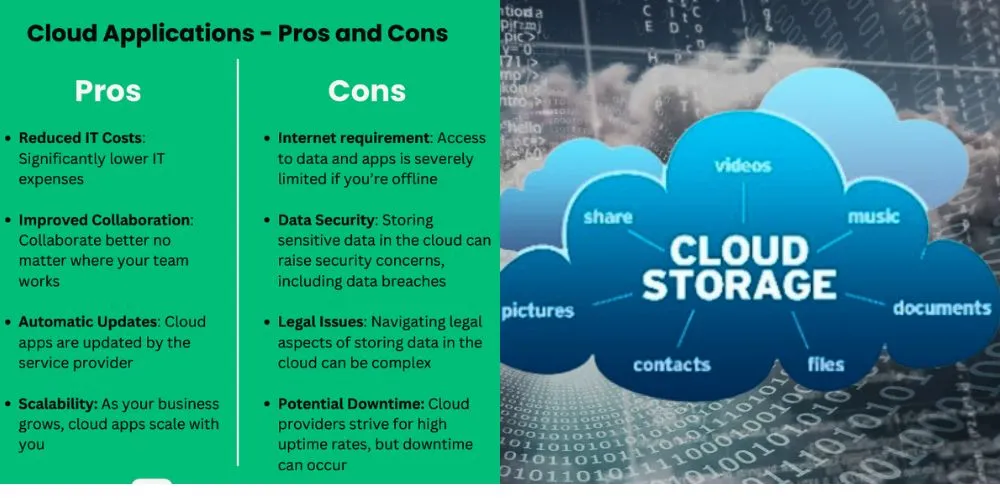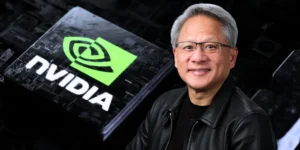Cloud-based storage solutions have revolutionized how individuals and businesses store, access, and manage data. Services like Google Drive, Dropbox, OneDrive, and iCloud offer convenience, scalability, and remote accessibility, making traditional storage methods seem outdated. However, while cloud storage brings numerous benefits, it has drawbacks, particularly concerning security, costs, and internet dependency. Is cloud storage the future, or does it have limitations that can’t be ignored?
Accessibility and Convenience
One of the most significant advantages of cloud storage is its accessibility from anywhere. As long as users have an internet connection, they can retrieve files from any device, making collaboration easier for remote teams and individuals on the go. Cloud storage also eliminates the need for external hard drives and USB devices, reducing the risk of data loss due to hardware failure.
Scalability and Cost Efficiency
Cloud-based storage allows users to scale their storage needs as required, often at a lower upfront cost than buying physical storage devices. Businesses, in particular, benefit from the pay-as-you-go model, which lets them expand their storage capacity without investing in expensive infrastructure. However, subscription fees can increase over time, making cloud storage more costly than local storage for long-term use.
Security and Privacy Concerns
While cloud providers implement strong encryption and security measures, online data is still vulnerable to cyberattacks and breaches. Users must trust third-party companies to protect their sensitive files, raising concerns about data privacy and control. Additionally, some cloud services collect user data, which may be used for targeted advertising or shared with other organizations.
Internet Dependency and Speed Limitations
Unlike local storage, cloud-based solutions require a stable internet connection for access. Large file uploads and downloads can be slow, especially on limited bandwidth connections. In network outages, users may be unable to retrieve important documents, making local backups an essential safeguard against cloud service downtime.
Data Loss and Vendor Lock-in
While cloud storage providers have redundancy measures to prevent data loss, files can still be lost due to accidental deletions, account suspensions, or service shutdowns. Additionally, some cloud services make transferring data to another platform difficult, leading to vendor lock-in, where users become dependent on a specific provider.
Conclusion
Cloud-based storage solutions offer unmatched convenience, scalability, and remote accessibility, making them essential tools for individuals and businesses. However, security risks, long-term costs, and internet dependency highlight the need for careful consideration. While cloud storage is a great option, a hybrid approach combining cloud with local backups provides the best balance between accessibility and data security.