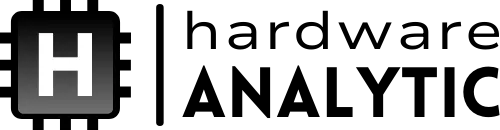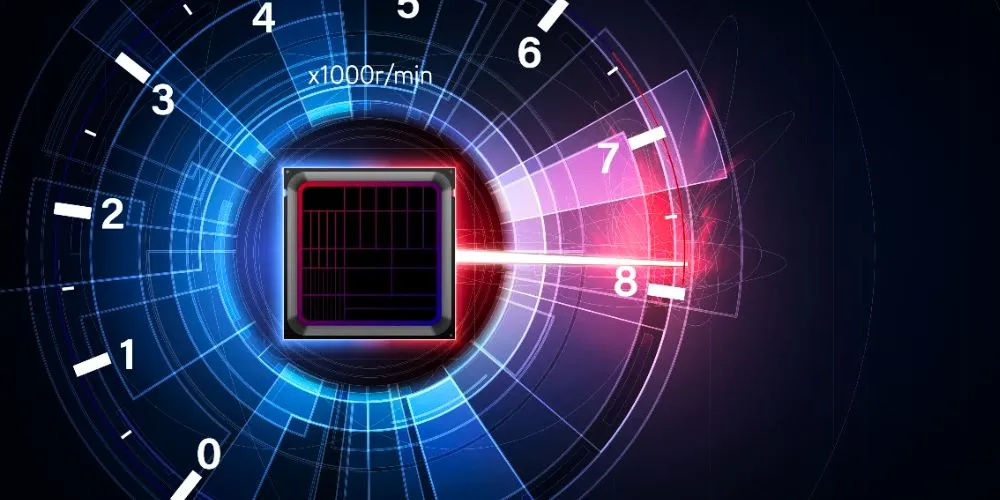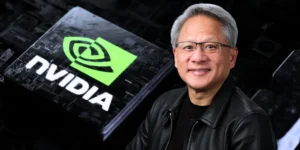Overclocking has long been popular among computer enthusiasts and gamers looking to squeeze extra performance from their hardware. By pushing a processor beyond its factory-set specifications, users can achieve faster processing speeds and enhanced system responsiveness. However, this practice also comes with risks that require careful consideration and management. This article provides a comprehensive overview of overclocking, examining its principles, benefits, challenges, and best practices for a safe and successful experience.
Understanding Overclocking
Overclocking refers to increasing the operating frequency of a computer’s central processing unit (CPU) beyond the manufacturer’s default clock speed. This boosts the processor’s performance and improves system responsiveness during resource-intensive tasks.
Most modern CPUs have a base clock speed, which determines how many cycles per second the processor can execute. Overclocking involves adjusting the CPU multiplier or base clock to raise this speed. While the potential performance gains can be significant, overclocking also increases the processor’s power consumption and heat output. As a result, successful overclocking depends heavily on sufficient cooling solutions and system stability.
The Mechanics of Overclocking
Users typically access their computer’s BIOS or UEFI firmware interface to overclock a processor. They can manually adjust voltage settings, core multipliers, and clock speeds. The goal is to increase performance without compromising stability or causing hardware damage.
CPU Multiplier and Base Clock Adjustments
Overclocking is usually achieved by modifying the CPU multiplier or the base clock (BCLK). The multiplier defines how many times the base clock is applied to reach the final clock speed. For example, a CPU with a base clock of 100 MHz and a multiplier of 40 operates at 4.0 GHz. Raising the multiplier to 45 would increase the clock speed to 4.5 GHz. In unlocked CPUs (such as Intel’s “K” series or AMD’s “X” models), these parameters can be freely adjusted to customize performance.
Voltage Increases and Thermal Management
Increasing the voltage supplied to the processor is often necessary to maintain stability at higher clock speeds. However, raising the voltage also results in increased heat output, making effective cooling crucial. Advanced users often pair overclocked systems with high-performance air coolers, liquid cooling systems, or custom-built water loops to manage the added thermal load and maintain safe operating temperatures.
Benefits of Overclocking
Overclocking offers a range of potential advantages, particularly for users who demand high performance from their systems. While the extent of these benefits varies depending on the specific hardware and cooling setup, the overall goal is to maximize computational speed and efficiency.
Performance Improvements in Resource-Intensive Tasks
One of the primary motivations for overclocking is the performance boost it provides in demanding applications. Tasks such as gaming, video editing, 3D rendering, and scientific simulations can benefit from faster processing speeds. Overclocking enables smoother gameplay, quicker rendering times, and better responsiveness in applications that rely heavily on CPU performance.
Cost-Effective Performance Gains
For users on a budget, overclocking offers a way to enhance their system’s performance without investing in more expensive components. By extracting additional speed from an existing processor, users can achieve performance levels comparable to higher-end CPUs, thereby extending the value and lifespan of their hardware.
Enhanced User Control and Customization
Overclocking provides enthusiasts with deeper control over their system’s performance characteristics. It allows users to fine-tune their setups for specific workloads, creating a more tailored computing experience. This level of customization appeals to hobbyists and professionals who enjoy optimizing system behavior and pushing hardware limits.
Risks and Challenges of Overclocking
While overclocking can yield significant rewards, it also introduces several risks. These include potential hardware damage, increased power usage, and system instability. Users must carefully weigh these risks before deciding to overclock their systems.
Overheating and Component Degradation
The most immediate danger of overclocking is overheating. Pushing the CPU beyond its rated speed increases power consumption and heat output, which can lead to thermal throttling or even permanent damage if cooling is inadequate. Continuous operation at elevated temperatures may shorten the processor’s lifespan and surrounding components, such as the motherboard and power delivery systems.
System Instability and Data Loss
If not configured properly, overclocking can introduce system instability. Symptoms may include crashes, freezes, application errors, or corrupted files. Unstable systems are particularly problematic during critical tasks, where a failure could result in lost progress or data. Stability testing and gradual performance tuning are essential to avoid these issues.
Voiding Warranties and Manufacturer Restrictions
Many CPU manufacturers specify that overclocking voids the processor’s warranty. While some vendors, such as Intel and AMD, offer limited warranties on overclocking-capable CPUs, users should know the terms before making any adjustments. Additionally, not all motherboards or chipsets support overclocking, limiting user options and leading to compatibility issues if the hardware is not correctly matched.
Best Practices for Safe Overclocking
Adhering to best practices can help minimize risks and ensure a stable experience for those who choose to overclock their systems. Proper planning, thorough testing, and incremental changes are key to successful overclocking.
Start Slowly and Test Thoroughly
Overclocking should be approached gradually. Users are advised to make small changes to clock speeds and voltages, testing for stability after each adjustment. Software tools such as Prime95, AIDA64, and Cinebench can be used to stress-test the CPU and identify potential issues. Monitoring temperatures with tools like HWMonitor or CoreTemp helps ensure that thermal thresholds are not exceeded.
Invest in Quality Cooling Solutions
Thermal management is critical to safe overclocking. High-performance air coolers and all-in-one (AIO) liquid coolers provide significantly better cooling than stock solutions. For extreme overclockers, custom water cooling systems offer the best thermal performance, albeit with higher cost and complexity. Good airflow within the PC case is vital in maintaining optimal component temperatures.
Use Overclocking-Friendly Hardware
Successful overclocking requires compatible components. Unlocked CPUs, robust motherboards with strong power delivery systems, and high-quality power supplies are all important. Some motherboards offer dedicated BIOS profiles or software utilities to simplify overclocking, making the process more accessible to less experienced users.
Document and Monitor Changes
Keeping a detailed record of changes, including clock speeds, voltages, temperatures, and stress test results, helps users track the best configurations. Regular system health monitoring ensures that any emerging problems can be addressed before they cause damage.
Overclocking in Modern Computing Contexts
As CPUs become more powerful out of the box and manufacturers integrate boost technologies that automatically adjust clock speeds, the need for manual overclocking has decreased for casual users. However, overclocking remains a valued tool for maximizing performance in enthusiasts and professional circles.
Competitive Gaming and Benchmarking
In competitive gaming and benchmarking, every frame and every millisecond counts. Overclocking allows gamers to achieve higher frame rates and reduced input lag, providing a competitive edge. Benchmarking communities also use overclocking to test hardware limits and achieve record-breaking performance scores.
Workstation and Creative Performance Tuning
Professionals who rely on CPU-heavy tasks such as video production, 3D animation, and software compilation can benefit from stable, sustained overclocking. Overclocking can boost productivity and reduce downtime by accelerating render times or reducing compile durations.
Enthusiast Culture and Custom Builds
Overclocking is deeply embedded in PC enthusiast culture, where users take pride in customizing and fine-tuning every aspect of their systems. From tweaking voltages to building elaborate cooling setups, overclocking has become a hobby that blends technical skill with performance goals.
Conclusion
Overclocking your processor can offer impressive performance enhancements and a deeper level of system customization, but it is not without challenges. The potential for overheating, instability, and hardware wear requires users to proceed with caution and a well-informed approach. Users can safely explore the rewards of overclocking by following best practices such as gradual tuning, adequate cooling, and proper testing. Whether pursuing gaming, professional workloads, or the thrill of pushing hardware to its limits, overclocking remains a powerful option for those looking to get the most out of their CPUs in the modern computing landscape.