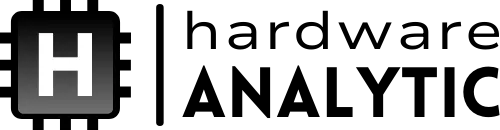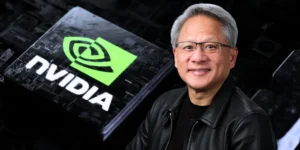In the evolving landscape of computer hardware, choosing the proper storage solution is crucial for balancing performance, capacity, and cost. The two primary options, Hard Disk Drives (HDDs) and Solid-State Drives (SSDs), each offer distinct advantages and trade-offs. This comprehensive article explores the core differences between HDDs and SSDs, delving into their structure, functionality, performance characteristics, use cases, and key considerations that can guide users in selecting the best storage solution for their needs.
Understanding HDDs and SSDs
HDDs and SSDs serve the same fundamental purpose: to store data permanently, even when the computer is powered off. However, they differ significantly in their underlying technology and performance characteristics.
An HDD is a mechanical storage device that uses spinning magnetic disks (platters) to read and write data. A read/write head moves across the surface of these platters to access or record information. The speed of an HDD depends on the rotational speed of the platters and the efficiency of the read/write mechanism. Although this technology has been refined over decades, the reliance on moving parts inherently limits speed and increases the risk of mechanical failure.
In contrast, an SSD uses flash memory to store data electronically. With no moving parts, SSDs can access and retrieve data almost instantaneously. This design not only enhances performance but also improves durability and energy efficiency. The difference in architecture between HDDs and SSDs forms the basis for their respective strengths and limitations.
Performance and Speed Considerations
The performance gap between HDDs and SSDs is one of the most critical factors influencing user experience, particularly in tasks involving data transfer, boot times, and application loading.
Data Access and Transfer Speeds
SSDs far outperform HDDs in terms of read and write speeds. Whereas traditional HDDs typically operate at speeds ranging from 80 to 160 MB/s, SSDs can easily exceed 500 MB/s for SATA-based models, with NVMe SSDs reaching several gigabytes per second. This speed advantage translates to faster system boot times, quicker file transfers, and more responsive software performance. For users who prioritize efficiency and low latency, SSDs offer a clear edge.
System Responsiveness and Multitasking
SSDs’ fast access times result in a more fluid and responsive computing experience. Systems equipped with SSDs can handle multitasking more easily as data is retrieved and processed more quickly. HDDs, while capable of supporting multitasking, often exhibit noticeable lag when switching between applications or accessing large files due to the limitations of their mechanical components.
Storage Capacity and Cost
While SSDs offer superior performance, HDDs dominate storage capacity per dollar. This makes them an attractive option for users with large data requirements.
Affordability and High-Capacity Storage
HDDs are significantly more affordable when measured by cost per gigabyte. Large-capacity HDDs, such as 4TB or 8TB models, are widely available at reasonable prices. This makes them ideal for storing extensive libraries of media files, system backups, or archival data. HDDs remain a viable and economical solution for users who require substantial storage without incurring high costs.
Price Premium for SSD Technology
Despite declining prices in recent years, SSDs still cost more than equivalent storage capacities. High-end SSDs with large capacities can be expensive, especially for budget-conscious consumers. As a result, SSDs are often used as primary drives for operating systems and frequently accessed programs, while HDDs serve as secondary drives for bulk storage.
Durability and Reliability
Durability is a key consideration, especially for portable devices or systems in rugged environments. Here, the difference in build design between HDDs and SSDs becomes significant.
Mechanical Vulnerability of HDDs
Because HDDs rely on moving parts, they are more susceptible to physical shock and wear over time. A sudden impact or drop can damage the read/write head or platters, potentially resulting in data loss. Additionally, long-term mechanical degradation can affect the reliability of HDDs, especially in environments with frequent vibrations or temperature fluctuations.
Enhanced Longevity of SSDs
With no moving parts, SSDs are inherently more resistant to physical damage and less affected by temperature extremes and mechanical stress. While SSDs have a finite number of write cycles, modern wear-leveling algorithms and error-correction technologies help extend their operational lifespan, making them a durable and reliable choice for various computing needs.
Use Cases and Application Scenarios
The user’s specific requirements often determine the choice between HDD and SSD, as each storage type excels in different scenarios.
Ideal Scenarios for HDD Usage
HDDs are well-suited for applications where storage capacity is more important than speed. This includes data archiving, video surveillance systems, media libraries, and servers where large volumes of data must be stored cost-effectively. Gamers or professionals who require terabytes of space for game libraries or multimedia projects may also find HDDs a practical solution when paired with an SSD boot drive.
SSDs in Performance-Critical Applications
SSDs are the preferred choice in systems where speed and responsiveness are paramount. This includes gaming PCs, professional workstations for video editing or software development, and general-use laptops where fast boot times and quick application launches improve productivity. In enterprise environments, SSDs are increasingly used in servers and data centers to handle high I/O workloads with minimal latency.
Hybrid Solutions and Modern Storage Configurations
Many modern computer systems combine the strengths of both HDDs and SSDs by utilizing a hybrid storage setup. This configuration involves installing the operating system and essential applications on an SSD while using an HDD for bulk data storage.
This approach allows users to enjoy the fast boot and load times of an SSD without sacrificing the affordable storage capacity offered by HDDs. Some systems also use caching technologies that automatically move frequently accessed data to the SSD for faster access, further enhancing performance without requiring manual data management.
Future Trends in Storage Technology
As storage technologies evolve, the line between HDDs and SSDs may become increasingly blurred. Innovations in both domains aim to address the limitations while building on their core strengths.
Emerging technologies such as QLC (quad-level cell) NAND flash push SSD capacities higher while reducing costs, making large SSDs more accessible to mainstream users. Meanwhile, advancements in HDD technology, such as shingled magnetic recording (SMR) and heat-assisted magnetic recording (HAMR), are increasing storage densities and extending the relevance of HDDs for data-heavy applications.
Conclusion
When deciding between an HDD and an SSD, users must consider their specific needs regarding performance, capacity, budget, and durability. SSDs deliver unmatched speed and responsiveness, which is ideal for operating systems, active projects, and performance-intensive tasks. With their high capacity and lower cost, HDDs remain a practical choice for long-term data storage and backup solutions. In many cases, a hybrid approach offers the best of both worlds, combining speed and storage in a balanced configuration. Both storage types will likely coexist as technology advances, serving distinct but complementary roles in the computing ecosystem.