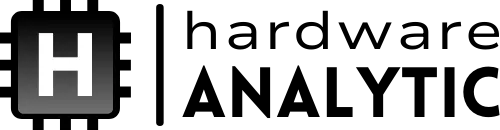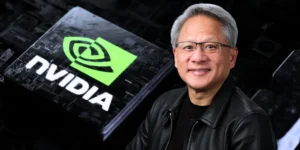RAID (Redundant Array of Independent Disks) is a data storage virtualization technology that combines multiple physical hard drives or solid-state drives into a single logical unit to achieve redundancy, performance improvement, or both. Different RAID configurations offer various levels of fault tolerance and data access speeds, making it crucial for businesses and individuals to choose the right setup based on their storage needs.
The Basics of RAID
RAID technology was developed to address the challenges of data loss and performance limitations in traditional single-drive storage solutions. Understanding the fundamental concepts behind RAID is essential for making informed decisions when implementing storage solutions.
What is RAID, and Why is it Important?
RAID is a storage solution that distributes data across multiple drives to enhance performance, ensure redundancy, or both. By combining drives, RAID increases data read/write speeds and provides fault tolerance to minimize data loss in case of drive failure. Businesses and individuals rely on RAID to protect valuable information, improve system reliability, and optimize storage performance.
RAID is important because it can provide uninterrupted access to data even if a drive fails. This makes RAID particularly useful in environments where data integrity and availability are critical, such as data centers, enterprise applications, and personal storage solutions.
How RAID Works
RAID distributes data across multiple drives using techniques like striping, mirroring, and parity. Striping involves splitting data across multiple drives to enhance read/write speeds while mirroring creates identical copies of data on separate drives for redundancy. Parity reconstructs lost data in case of drive failure by storing calculated parity bits alongside the data.
The choice of RAID configuration determines how these techniques are implemented, impacting overall storage efficiency, fault tolerance, and performance. Depending on the selected RAID level, users can achieve different balances between speed and data protection.
Common RAID Terminology
Understanding RAID terminology is crucial for selecting the appropriate configuration. Some key terms include:
- Striping: Dividing data into smaller blocks and distributing them across multiple drives to improve performance.
- Mirroring: Creating an exact copy of data on separate drives to ensure redundancy.
- Parity: A method to recover lost data by storing additional error-checking information.
- Hot Spare: A standby drive automatically replaces a failed drive in a RAID array.
- RAID Controller: A hardware or software component that manages RAID operations and drive configurations.
Types of RAID Configurations
RAID offers several configurations, each designed to balance redundancy and performance differently. Some RAID levels prioritize data protection, while others focus on increasing data transfer speeds.
RAID 0: Performance-Driven Striping
RAID 0 is a performance-oriented RAID level that uses striping to distribute data across multiple drives without redundancy. This setup significantly enhances read and write speeds by allowing data to be accessed concurrently from multiple disks. It is commonly used in gaming systems, multimedia editing, and other applications requiring high-speed storage.
However, RAID 0 lacks fault tolerance; if one drive fails, all data is lost. Therefore, it is not recommended for critical data storage but is ideal for temporary or performance-driven applications where speed is prioritized over redundancy.
RAID 1: Data Mirroring for Redundancy
RAID 1 focuses on data redundancy by mirroring the contents of one drive onto another. This ensures that if one drive fails, an exact copy of the data exists on the other, providing fault tolerance and data integrity. RAID 1 is widely used in environments where data loss is not an option, such as financial institutions and healthcare systems.
While RAID 1 offers excellent redundancy, it does not significantly improve performance, as data is written to both drives simultaneously. Additionally, it requires double the storage capacity since each piece of data is duplicated.
RAID 5: Balanced Performance and Redundancy
RAID 5 offers a balanced approach to performance and redundancy by using striping with distributed parity. Data is spread across multiple drives, with parity information stored to allow recovery in case of a single drive failure. RAID 5 provides efficient storage utilization and improved read speeds.
RAID 5 is commonly used in enterprise environments, such as file servers and database applications, where a balance of fault tolerance and performance is needed. However, write operations can be slower due to parity calculations, and rebuilding a failed disk can take significant time.
Advanced RAID Configurations
Advanced RAID configurations such as RAID 6, RAID 10, and nested RAID levels enhance redundancy and performance for users with more complex storage requirements.
RAID 6: Enhanced Fault Tolerance
RAID 6 builds on RAID 5 by adding an extra layer of parity, protecting against up to two simultaneous drive failures. This makes it an ideal choice for mission-critical applications where data protection is paramount. RAID 6 is commonly used in data centers and high-availability systems.
The downside of RAID 6 is its slower write performance due to the additional parity calculations. It also requires a minimum of four drives, which can increase hardware costs compared to simpler RAID configurations.
RAID 10: Combining Speed and Redundancy
RAID 10, also known as RAID 1+0, combines the benefits of RAID 1 (mirroring) and RAID 0 (striping) to deliver high performance and redundancy. Data is mirrored across pairs of drive stripes to enhance read/write speeds.
RAID 10 is often chosen for applications that demand data protection and speed, such as transactional databases and virtualization. The main drawback is its high storage overhead, as half of the total capacity is used for mirroring.
Nested RAID Levels: Hybrid Configurations
Nested RAID levels, such as RAID 50 (RAID 5+0) and RAID 60 (RAID 6+0), combine different RAID types to create hybrid configurations that optimize performance and redundancy. These configurations are useful for organizations with large storage arrays that require complex data management strategies.
While nested RAID configurations offer significant benefits, they require careful planning and higher hardware and maintenance investments.
Choosing the Right RAID Configuration
Selecting the appropriate RAID level depends on several factors, including performance needs, budget, and the importance of data redundancy.
Factors to Consider When Selecting RAID
When choosing a RAID configuration, consider the following factors:
- Data Importance: Critical data should be stored redundantly on RAID levels (RAID 1, RAID 5, RAID 6).
- Budget: Higher RAID levels require more drives and hardware, increasing costs.
- Performance Needs: Applications with heavy read/write operations benefit from RAID 0 or RAID 10.
- Scalability: Consider future expansion needs to ensure the chosen RAID level can accommodate growth.
RAID in Enterprise vs. Personal Use
Enterprise environments require high availability and fault tolerance, making RAID 5, 6, or 10 popular choices. In contrast, personal users may prioritize performance with RAID 0 or simple redundancy with RAID 1 for safeguarding important files.
For businesses, investing in a hardware RAID controller provides better performance and management, while personal users may opt for software RAID solutions integrated into operating systems.
Hardware vs. Software RAID
Hardware RAID uses a dedicated controller to manage RAID operations, offering superior performance and features like automatic failover. On the other hand, software RAID relies on the host system’s processor and can be more cost-effective for smaller deployments.
Conclusion
RAID configurations balance data redundancy and performance, catering to various storage needs across personal and enterprise environments. Whether optimizing for speed, data protection, or both, understanding the different RAID levels is crucial in ensuring reliable and efficient storage solutions.