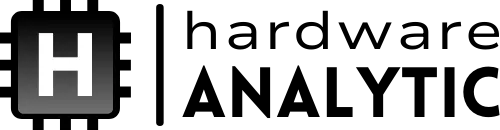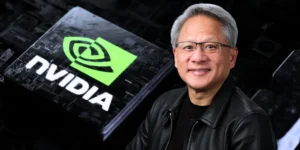The demand for compact PCs has grown as users seek powerful computing solutions that occupy minimal space. Small form factor (SFF) computers offer a blend of portability, efficiency, and performance, whether for home offices, entertainment centers, or business applications. However, choosing the right hardware for compact PCs requires careful consideration to ensure optimal performance without compromising thermal management and upgradeability.
Understanding Small Form Factor PCs
Small form factor PCs are designed to provide desktop-level performance in a space-saving design. They are popular among gamers, professionals, and casual users who need a compact yet capable computing solution.
Key Characteristics of Compact PCs
Compact PCs are defined by their reduced physical footprint, often fitting within cases ranging from mini-ITX to micro-ATX sizes. Despite their small size, they can offer high performance with the right components. These PCs prioritize efficient cooling solutions, modular designs, and low power consumption to ensure stability in confined spaces.
A key characteristic of compact PCs is their versatility. They can be used for gaming, media streaming, and productivity tasks, making them suitable for various environments. Their design often includes minimalist aesthetics, quiet operation, and innovative layouts to accommodate powerful hardware within limited space.
Advantages of Small Form Factor Builds
One of the main advantages of small form factor PCs is their space efficiency. They are ideal for individuals with limited desk space or who prefer a clutter-free environment. Compact PCs are also highly portable, making them perfect for frequent travelers or those who need to relocate their setup often.
Another advantage is energy efficiency. Due to their smaller size and lower power requirements, compact PCs often consume less energy than traditional desktops, reducing electricity costs over time. Additionally, their modern designs allow for creative placement, such as mounting behind monitors or integrating into entertainment centers.
Challenges in Small Form Factor Design
Despite their many advantages, compact PCs come with unique challenges. Cooling is a major concern, as the confined space can lead to higher temperatures, potentially impacting performance and longevity. Selecting the right cooling solutions, such as low-profile CPU coolers and efficient airflow designs, is crucial to maintaining stable operation.
Another challenge is component compatibility. Many high-performance components, such as large graphics cards and power-hungry processors, may not fit or operate efficiently within compact cases. Careful planning and selecting hardware components that balance performance and size constraints are essential for a successful small form factor build.
Essential Hardware Components for Compact PCs
Choosing the right hardware is crucial to maximizing the performance and efficiency of a compact PC. Each component must be selected with space constraints and power efficiency in mind.
Motherboards for Small Form Factors
The motherboard is the backbone of any PC build, and for compact PCs, form factor options are limited to mini-ITX and micro-ATX. Mini-ITX motherboards are the smallest, measuring 170mm x 170mm, and offer essential connectivity features while prioritizing space efficiency.
Micro-ATX motherboards, slightly larger at 244mm x 244mm, provide additional expansion options, such as extra RAM and PCIe slots, which can benefit more complex builds. Factors such as connectivity (USB ports, Wi-Fi, Bluetooth), expansion capabilities, and power delivery must be carefully evaluated when choosing a motherboard for a compact PC.
Additionally, integrated features like onboard Wi-Fi, Bluetooth, and high-quality audio components can help minimize the need for additional expansion cards, which may not fit in a small case.
Compact CPUs and Cooling Solutions
Choosing the right CPU for a compact PC requires balancing power and thermal efficiency. Low-power CPUs, such as Intel’s T-series processors or AMD’s 35W variants, offer excellent performance while maintaining lower thermal output, which is ideal for small cases with limited airflow.
Cooling solutions are a critical consideration. Low-profile air coolers like Noctua NH-L9 or Cryorig C7 are popular for mini-ITX builds. These coolers provide efficient cooling while maintaining a slim profile. Alternatively, all-in-one (AIO) liquid cooling solutions can offer superior thermal management in compact spaces, though they require careful planning for radiator placement.
Optimizing airflow within the case is essential. Proper cable management and strategic fan placement can help maintain adequate cooling performance even within tight spaces.
Compact GPUs: Balancing Performance and Size
Graphics cards in small form factor build need to balance performance with physical dimensions. Many manufacturers offer “mini” versions of popular GPUs, such as the NVIDIA RTX 3060 Mini or AMD Radeon RX 6600 XT, designed to fit within smaller cases without sacrificing much performance.
Single-fan and dual-fan GPU designs are commonly used in compact PCs to ensure adequate cooling while fitting within space constraints. Factors such as power consumption, thermal output, and case clearance should be considered when selecting a GPU.
Additionally, users should evaluate whether they require a dedicated GPU or if integrated graphics, such as Intel’s Iris Xe or AMD’s Radeon Vega, can meet their needs while saving valuable space and power.
Power Supply Considerations for Compact PCs
Power supply selection is crucial in a small form factor build, affecting performance and physical compatibility. Compact cases often require specific PSU sizes to fit properly.
Choosing the Right PSU Form Factor
Small form factor PCs typically use SFX (Small Form Factor) or SFX-L (slightly longer) power supplies. These PSUs are designed to fit within compact cases while delivering sufficient power for high-performance components. Compared to standard ATX PSUs, they offer a smaller footprint without sacrificing efficiency.
SFX PSUs are ideal for ultra-compact builds, while SFX-L variants provide additional wattage and better cooling options. Choosing the right form factor ensures a hassle-free installation and optimal cable management.
Power Efficiency and Modular Design
Efficiency is critical in compact PCs to minimize heat generation and power consumption. 80 PLUS certified PSUs, such as Bronze, Gold, or Platinum-rated units, offer improved energy efficiency, ensuring minimal power loss and heat buildup.
Modular PSUs, which allow users to connect only the necessary cables, are highly recommended for compact builds. This reduces cable clutter, improves airflow, and simplifies installation in tight spaces.
Managing Cable Routing in Tight Spaces
Cable management in compact PCs is a challenge due to limited space. Modular or semi-modular power supplies help reduce excess cables, but careful planning and routing are necessary to ensure optimal airflow.
Custom-length cables or sleeved extensions can enhance cable management by reducing unnecessary bulk and improving aesthetics. Strategically placing cables around airflow pathways helps maintain a cool and tidy build.
Storage Options for Compact Builds
Storage solutions in small form factor PCs must be compact, fast, and efficient to optimize performance and space usage.
NVMe SSDs for High-Speed Performance
Due to their high-speed data transfer rates and small form factor, NVMe SSDs are the preferred storage solution for compact PCs. These drives plug directly into the motherboard’s M.2 slot, eliminating the need for bulky cables and improving airflow within the case.
Compared to traditional SATA SSDs, NVMe drives offer significantly faster read/write speeds, which enhance system responsiveness and application loading times.
Compact HDD Options for Bulk Storage
For users who require large storage capacities, compact 2.5-inch HDDs can be used in small form factor builds. Compared to SSDs, these drives offer more storage at a lower cost per gigabyte, making them ideal for storing media files and backups.
Although slower than SSDs, they provide reliable storage solutions for less frequently accessed data.
External Storage Solutions
Given the limited internal space of compact PCs, external storage solutions such as USB SSDs and NAS (Network-Attached Storage) devices can provide additional capacity without compromising internal airflow and aesthetics.
Conclusion
Building a compact PC requires careful planning and selection of hardware that balances performance, thermal management, and space constraints. With the right components, users can enjoy the power of a desktop in a space-efficient form factor, making compact PCs ideal for gaming, productivity, and multimedia applications. By considering factors such as cooling, power supply efficiency, and storage options, users can create a compact yet powerful computing solution tailored to their needs.